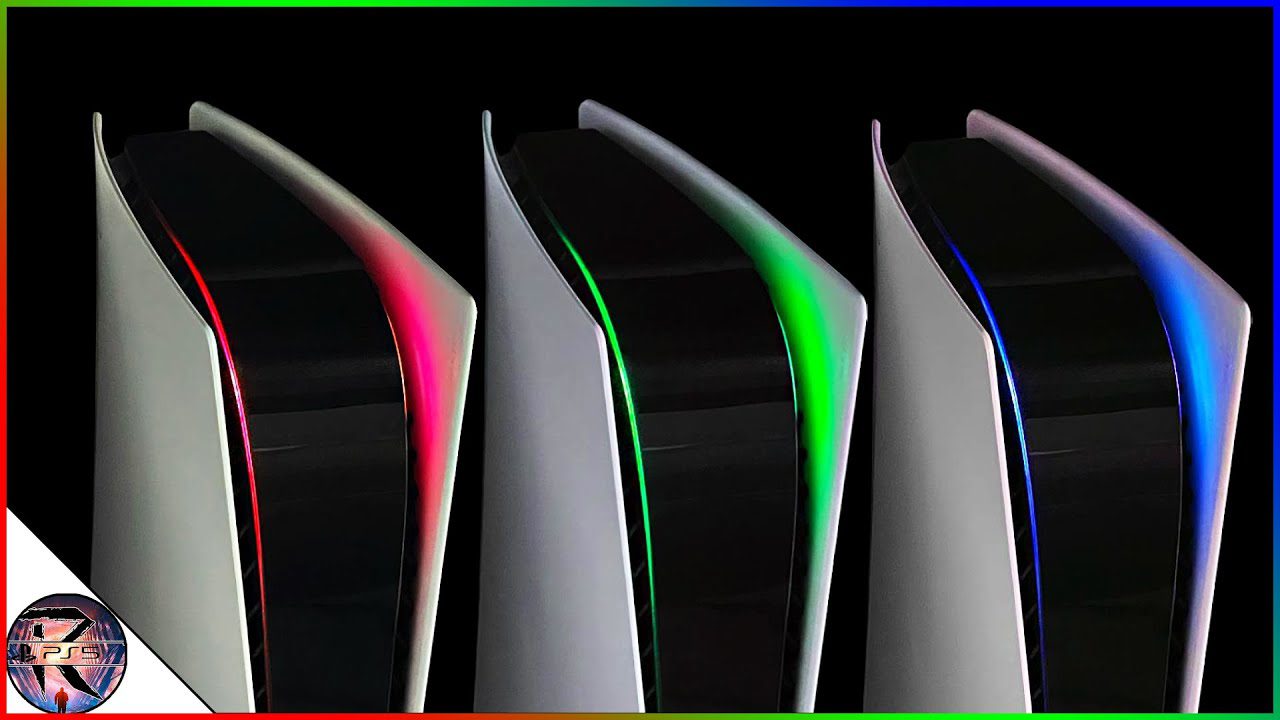No, you cannot change the PS5 light color as it is fixed. The light color is designed to indicate the console’s status.
PlayStation 5 has captivated gaming enthusiasts with its cutting-edge features and sleek design, one aspect of which is the signature LED lighting. Although customization is a key trend in gaming accessories, the PS5 light color remains unchanged, serving as a functional element rather than a customizable one.
This light provides visual cues about the system’s operation, such as power status and error notifications. For those looking to personalize their console, the focus might shift to other aspects like console skins or LED strips that can be added to the setup. Still, the PS5’s static light design reinforces the brand’s iconic look, keeping the console’s aesthetic uniform across all units.
Understanding Ps5 Light Color
The PS5 console features a distinctive light bar that serves as a system status indicator. The various colors displayed by the PS5 light — such as blue, white, and orange — provide insight into console status; blue signifies booting up, white indicates console is on, and orange represents rest mode. Unfortunately, users cannot change the PS5 light color on demand, as it is designed to communicate specific system statuses. The light colors are pre-set by Sony and serve as visual cues for gamers to understand their system’s current state.
Despite the lack of native customization for the PS5 light color, gamers often seek ways to modify their console’s appearance. Third-party accessories such as silicone covers or skins might offer a solution, albeit an indirect one. These can filter the PS5 light, presenting an illusion of color change. However, this does not alter the light’s functionality or its intended color-coded messages.
Changing Ps5 Light Color
Customizing your PS5 light color is not as straightforward as changing settings on the console. The default light setting is a soft blue glow, which is a design choice by Sony. Presently, the PS5 does not offer built-in software options to alter the light color, and no official announcements have been made regarding this feature. However, creative gamers may explore unofficial modifications such as physical light filters or skins for the console that can simulate different light colors.
| Step | Action |
|---|---|
| 1 | Purchase a console skin or light filter with desired color. |
| 2 | Ensure the PS5 is unplugged and cooled down. |
| 3 | Carefully apply the skin or filter to the LED strip area. |
| 4 | Reconnect your PS5 and power it on to see the new light color. |
Please note, applying physical modifications may void the warranty and could damage the console if not applied correctly. It is essential to follow the manufacturer’s guidance and consider the risks involved with altering your PlayStation 5.
Enhancing Ps5 Gaming Experience
Customizing the PS5 light color can significantly enhance the aesthetic of your gaming setup, creating a more immersive atmosphere that reflects your personal style. Certain colors can affect your gaming experience by altering the mood and ambience of the room. For instance, a cool blue might evoke a sense of calm, while a fierce red could potentially increase excitement levels during gameplay.
Choosing the right PS5 light color requires consideration of your room’s décor and the type of games you play. Contrasting colors can provide a striking visual appeal, complementing on-screen graphics, while harmonious colors can create a cohesive gaming environment. It’s essential to select a light color that minimizes distractions and aligns with your gaming goals. The lighting should also be adjustable to cater to different times of day and gaming scenarios.
Credit: www.reddit.com
Frequently Asked Questions Of Can You Change Ps5 Light Color
Can You Change The Playstation 5 Color?
Yes, you can change the PlayStation 5 color by using replaceable faceplates or skins available from various third-party manufacturers.
Can I Change Ps5 Controller Light Color?
No, the PS5 controller light color is not customizable; it changes automatically based on gameplay and system interactions.
How Do I Change The Light On My Ps5?
To change your PS5 light, navigate to Settings, then to System, and select the ‘LED Indicator Brightness’ option. Adjust the brightness to your preference.
Can You Change The Ps5 Theme?
As of the last update, the PS5 does not support theme changes or customizations like the PS4 did. Users cannot alter the default theme.
Conclusion
To wrap up, customizing your PS5 light bar’s color isn’t a straightforward option. Despite this limitation, creativity and third-party products can add a personalized touch to your gaming setup. Keep exploring for updates as the PS5 evolves, always enhancing the gaming experience.
Happy gaming!